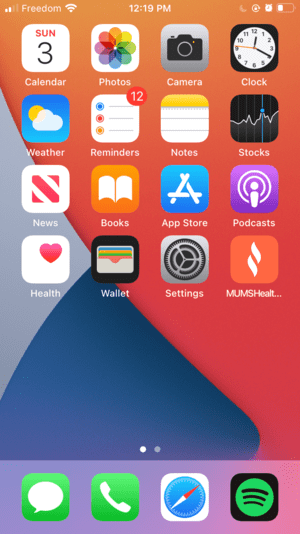How to download the online handbooks as an app
- Launch Safari on your iPhone or iPad.
- Navigate to www.mumshealth.com
- Tap the Share icon (the square with an arrow pointing out of it) at the bottom of the screen.
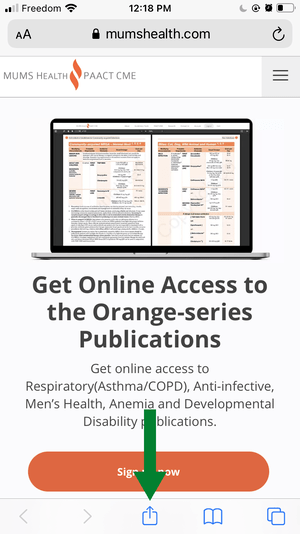
- Scroll down to the list of actions and tap Add to Home Screen. (If you don't see the action, scroll to the bottom and tap Edit Actions, then tap Add next to the Add to Home Screen action. After that, you'll be able to select it from the Share Sheet.)
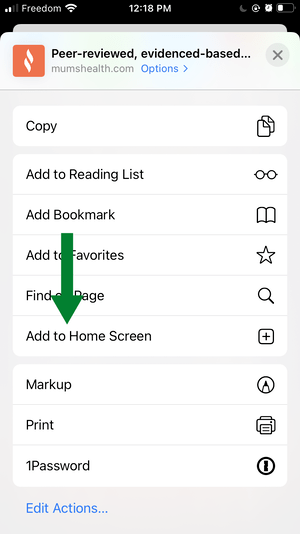
- Tap Add in the top-right corner of the screen.
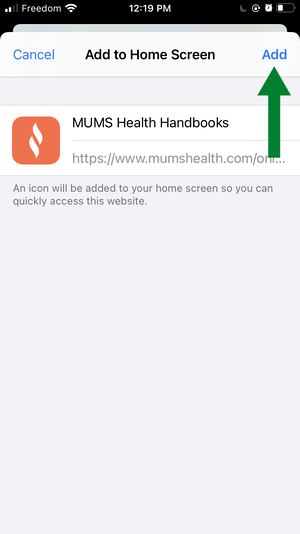
- The app will appear in the next available space on your device's Home screen. The first time you open it will ask you to login but it will remember your credentials for future logins.